Proxy server sistemimizdeki bilgisayarların vekil sunucusu ile dolaylı yönden internete bağlanmalarına izin verir. Linux işletim sistemlerinde genellikle kullanılan Proxy server Squid dir. Biz bu makalemizde squid proxy server yazılımının centos,redhat,fedora işletim sistemlerinde nasıl kurulabileceğini anlatacağız. Makale içerisinde test edilen işletim sistemi Centos 6.x 64 bittir.
Bu makalede yer alan Squid Proxy Server yazılımını tüm VDS sunuculara kolayca kurabilir be kullanabilirsiniz!
Yum ile kuruyoruz ve chkconfig e ekliyoruz ;
|
1 2 |
yum -y install squid chkconfig squid on |
Nano editör ile dosyamızı açıyoruz ;
|
1 |
nano /etc/squid/squid.conf |
client ip adresimizi (local ip) cliaweb adı ile tanıtıyoruz (acl nin en altına ekliyoruz) ;
|
1 2 3 4 5 6 7 |
# should be allowed acl localnet src 10.0.0.0/8 # RFC1918 possible internal network acl localnet src 172.16.0.0/12 # RFC1918 possible internal network acl localnet src 192.168.0.0/16 # RFC1918 possible internal network acl localnet src fc00::/7 # RFC 4193 local private network range acl localnet src fe80::/10 # RFC 4291 link-local (directly plugged) machines acl cliaweb src 88.240.19.17 |
Genel Görünüm :
oluşturduğunuz cliaweb’i acl (access control list)’e izin veriyoruz (alta ekliyoruz) ;
|
1 2 3 4 |
# Only allow cachemgr access from localhost http_access allow manager localhost http_access deny manager http_access allow cliaweb |
Genel Görünüm :
port değiştirmek isterseniz 3128 yerine farklı bir port belirleyebilirsiniz ;
|
1 2 |
# Squid normally listens to port 3128 http_port 3128 |
Genel Görünüm :
SSL sitelere erişim için aşağıdaki işlemi uyguluyoruz ;
bul
|
1 |
http_access deny CONNECT !SSL_ports |
değiştir
|
1 |
http_access allow CONNECT !SSL_ports |
Genel Görünüm :
Eğer herkesin proxy sunucunuza bağlanmasını isterseniz (Opsiyoneldir) ;
bulun ;
|
1 |
http_access deny all |
değiştirin ;
|
1 |
http_access allow all |
Ayarlarımız bittiğinde squid proxy uygulamamızı yeniden başlatıyoruz ;
|
1 |
service squid restart |
Ve vekil sunucumuz değişti 🙂
eğer erişim logunu kontrol etmek isterseniz aşağıdaki komutu yürütmeniz yeterlidir ;
|
1 |
cat /var/log/squid/access.log |
- ip kontrolü için ; http://tools.cliaweb.com/iplokasyon/


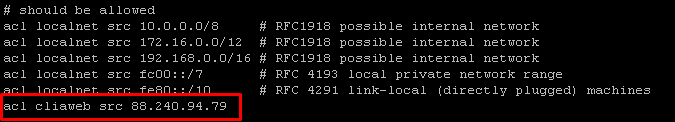
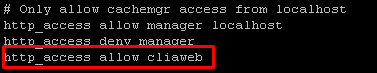
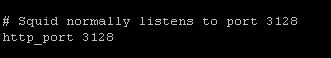
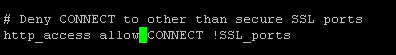
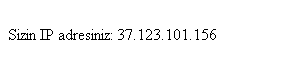


One Response to “Linux Squid Proxy Server Kurulumu ( Centos, Redhat, Fedora )”
Zülfü Mehmet ÖZÇİFÇİ
Bunu kurduk başta çalıştı ama sunucya apache, mysql, vsftp, bindDNS ve phpmyadmin kurduktan sonra çalışmadı? Nedendir acab. Port numarasını değiştirdim reset attım ama
Starting squid: ……………….. [FAILED]
bu hatayı alıyorum reset attığımda da aynı stop ettiğimde de aynı hatayı alıyorum.